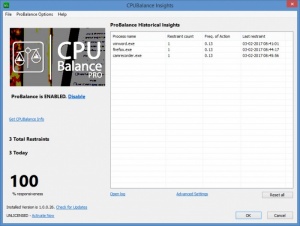CPUBalance
1.0.0.80
Size: 1.4 GB
Downloads: 3105
Platform: Windows (All Versions)
When an application or a process uses too much processing power, your system may become unresponsive. Or to put it in other words, CPU hogs will cause your PC to freeze. What CPUBalance does is it keeps these CPU hogs in check. It uses Bitsum’s ProBalance optimization algorithm to ensure that your system remains responsive during high CPU loads.
CPUBalance is available for 32-bit and 64-bit versions of Microsoft’s Windows operating system. To get it up and running on your Windows PC, you will have to complete a standard installation procedure: download an installer, run it, follow the setup wizard’s instructions.
CPUBalance’s default behavior is to automatically run at startup and to automatically check for updates. This means that it will launch when you boot up your PC and, once launched, it will automatically find and download the latest updates.
There’s not much to say about the interface. The main panel lists all the processes that ProBalance kept in check, there’s a File Menu in the upper left hand corner, and there’s an Advanced Settings menu that you can use to fine tune the way ProBalance works.
There’s not much to say about using CPUBalance either. Just let it be and it will monitor all running processes to make sure they don’t hog your CPU. As I’ve already mentioned at the start, CPUBalance’s purpose is to keep CPU hogs in check and make sure your PC remains responsive during high CPU loads.
CPUBalance is available as a Free and as a paid Pro version. At the time of writing this, there’s no difference between these two versions. In the future, Bitsum may implement certain feature restrictions for the Free version.
It’s never fun to work with a PC that frequently becomes unresponsive because it doesn’t have enough processing power. CPUBalance makes sure that doesn’t happen. It keeps CPU hogs in check so that your PC remains responsive.
Pros
CPUBalance is available for 32- and 64-bit Windows editions. Little time and effort will go into installing CPUBalance and into figuring out its interface. CPUBalance uses Bitsum’s ProBalance optimization algorithm to ensure that your system remains responsive during high CPU loads. CPUBalance is available as a Free and as a Pro edition.
Cons
None that I could think of.
CPUBalance
1.0.0.80
Download
CPUBalance Awards

CPUBalance Editor’s Review Rating
CPUBalance has been reviewed by George Norman on 02 Mar 2017. Based on the user interface, features and complexity, Findmysoft has rated CPUBalance 5 out of 5 stars, naming it Essential